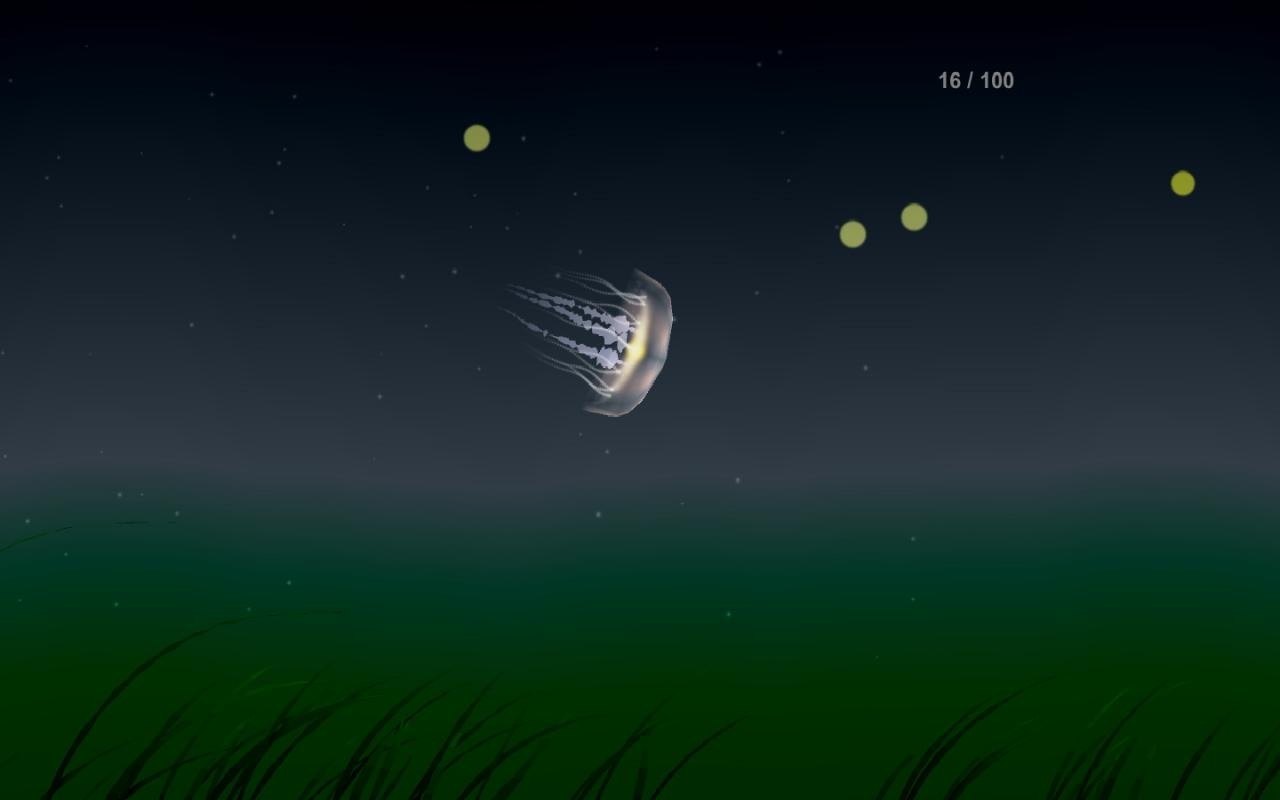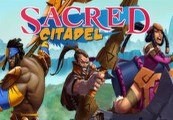Description
Jellyfish is a game which tells you a story. The story takes place in the depth of the ocean where the player takes the shape of a simple jellyfish. Jellyfish presents the full life cycle of a jellyfish, a soft bodied, free-swimming aquatic animal with a gelatinous umbrella-shaped bell and trailing tentacles. Most people are only familiar with the full-grown jellyfish, the translucent, bell-shaped creatures that occasionally wash up on beaches and swim almost in every ocean on earth. And yet jellyfish have several very complex life cycles, in which they go through a number of different developmental stages that are presented in Jellyfish(this game). As the story goes, the player will guide and accompany the jellyfish from it’s very birth to the very end of it’s journey. Using the arrows(or WASD keys) to eat, solve various puzzles, fight hostile creatures, and then to chase a suitable mate, *and then find new life soaring the skies on a flying snail*. Features The game features 10 different levels. The first two levels are mostly a casual game, the next two are more of a puzzle game, and then comes an RPG game. Control the jellyfish using the arrow keys(or the WASD keys) to guide it through it’s journey. Jellyfish is designed as an “art game”. All the characters within the game are created by complex programming math codes, the movement is designed to be as smooth and elegant as possible. This is a short game, a work of interactive art, which bring the most beautiful animal to your screen.
Additional information
| Developers | |
|---|---|
| Publishers | |
| Genres | Action, Adventure, Casual, Indie, RPG |
| Platform | Steam |
| Languages | Chinese, English |
| Release date | 2017-09-14 |
| Steam | Yes |
| Regional limitations | 3 |